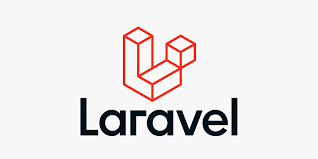Laravel Seeding giúp bạn dễ dàng tạo dữ liệu mẫu cho database, cực kỳ hữu ích cho việc phát triển và kiểm thử ứng dụng. Bài viết này hướng dẫn chi tiết 4 bước từ tạo Seeder, thêm dữ liệu, cấu hình đến chạy lệnh seeding, giúp bạn tối ưu hóa quy trình làm việc.
Tạo dữ liệu mẫu (Seeding) trong Laravel là một kỹ thuật cực kỳ hữu ích giúp bạn "gieo hạt" dữ liệu vào database. Điều này đặc biệt quan trọng khi bạn phát triển ứng dụng, cho phép bạn kiểm tra tính năng, phát triển giao diện người dùng mà không cần phải nhập liệu thủ công. Bài viết này sẽ hướng dẫn bạn chi tiết cách tạo dữ liệu mẫu trong Laravel một cách chuẩn SEO, dễ hiểu và áp dụng ngay.
Trước khi đi sâu vào các bước thực hiện, hãy cùng tìm hiểu lợi ích của việc sử dụng Seeding:
Để tạo dữ liệu mẫu sau khi đã tạo bảng (migration) thành công, bạn sẽ thực hiện theo 4 bước đơn giản sau:
Đầu tiên, bạn cần tạo một file Seeder riêng cho từng bảng mà bạn muốn thêm dữ liệu mẫu. Điều này giúp quản lý code dễ dàng hơn và tránh việc viết quá nhiều logic trong một file.
Chạy lệnh sau trong Terminal hoặc CMD:
php artisan make:seeder TenBangSeeder
Lưu ý: Thay thế TenBangSeeder bằng tên bảng của bạn, ví dụ: CategorySeeder, ProductSeeder, UserSeeder. Laravel sẽ tự động thêm hậu tố Seeder vào tên file, nên bạn chỉ cần đặt tên file seeder theo chuẩn.
Sau khi tạo, một file Seeder mới sẽ được tạo trong thư mục database/seeders. Bạn hãy mở file này (ví dụ: database/seeders/CategorySeeder.php) và thêm logic thêm dữ liệu vào phương thức run().
Phương thức run() là nơi chứa tất cả các thao tác thêm dữ liệu vào bảng. Dưới đây là ví dụ về cách thêm dữ liệu mẫu vào bảng category sử dụng DB::table()->insert():
<?php
namespace Database\Seeders;
use Illuminate\Database\Seeder;
use Illuminate\Support\Facades\DB; // Quan trọng: Thêm dòng này để sử dụng DB Facade
class CategorySeeder extends Seeder
{
/**
* Run the database seeds.
*
* @return void
*/
public function run()
{
DB::table('category')->insert([
['id' => 1, 'name' => 'Nam', 'slug' => 'nam', 'parent' => 0],
['id' => 2, 'name' => 'Nữ', 'slug' => 'nu', 'parent' => 0],
['id' => 3, 'name' => 'Quần Nam', 'slug' => 'quan-nam', 'parent' => 1],
['id' => 4, 'name' => 'Quần Nữ', 'slug' => 'quan-nu', 'parent' => 2],
['id' => 5, 'name' => 'Áo Nam', 'slug' => 'ao-nam', 'parent' => 1],
['id' => 6, 'name' => 'Áo Nữ', 'slug' => 'ao-nu', 'parent' => 2],
]);
}
}
Giải thích:
use Illuminate\Support\Facades\DB;: Dòng này là bắt buộc để có thể sử dụng DB Facade để tương tác với database.DB::table('category'): Chọn bảng mà bạn muốn thêm dữ liệu vào.->insert([]): Phương thức này nhận vào một mảng các mảng con, mỗi mảng con đại diện cho một hàng dữ liệu với các cặp khóa-giá trị tương ứng với tên cột và giá trị.Bạn có thể thêm nhiều bản ghi cùng lúc bằng cách này. Ngoài ra, Laravel còn cung cấp nhiều cách khác để seeding dữ liệu như sử dụng Model Factories cho các trường hợp phức tạp hơn.
Để Laravel biết những Seeder nào cần được thực thi khi bạn chạy lệnh db:seed, bạn cần đăng ký chúng trong file database/seeders/DatabaseSeeder.php. Đây là file "tổng" chịu trách nhiệm gọi các Seeder con.
Mở file DatabaseSeeder.php và thêm dòng $this->call(TenBangSeeder::class); cho mỗi Seeder mà bạn muốn chạy.
Ví dụ:
<?php
namespace Database\Seeders;
use Illuminate\Database\Seeder;
class DatabaseSeeder extends Seeder
{
/**
* Seed the application's database.
*
* @return void
*/
public function run()
{
// Gọi các seeder bạn muốn chạy
$this->call(CategorySeeder::class); // Đã sửa từ 'category::class' thành 'CategorySeeder::class'
// $this->call(ProductSeeder::class); // Nếu bạn có ProductSeeder
// $this->call(UserSeeder::class); // Nếu bạn có UserSeeder
// $this->call(OrderSeeder::class); // Nếu bạn có OrderSeeder
}
}
Lưu ý quan trọng:
CategorySeeder::class), không phải tên bảng (ví dụ: category::class). Đây là một lỗi phổ biến.Cuối cùng, sau khi đã tạo Seeder và cấu hình trong DatabaseSeeder, bạn chỉ cần chạy lệnh sau để thực thi quá trình seeding:
php artisan db:seed
Lệnh này sẽ gọi phương thức run() trong DatabaseSeeder.php, từ đó sẽ gọi và thực thi tất cả các Seeder con mà bạn đã đăng ký.
Nếu bạn chỉ muốn chạy một Seeder cụ thể mà không muốn chạy tất cả, bạn có thể sử dụng tùy chọn --class:
php artisan db:seed --class=CategorySeeder
Việc sử dụng Seeding trong Laravel là một phần không thể thiếu trong quy trình phát triển chuyên nghiệp. Nó giúp bạn tiết kiệm thời gian, đảm bảo tính nhất quán của dữ liệu và cải thiện đáng kể hiệu quả làm việc. Hãy áp dụng ngay các bước trên để tối ưu hóa quá trình phát triển ứng dụng Laravel của bạn.
Bạn có gặp khó khăn nào trong quá trình thực hiện không, hay muốn tìm hiểu sâu hơn về cách sử dụng Model Factories để seeding dữ liệu phức tạp?